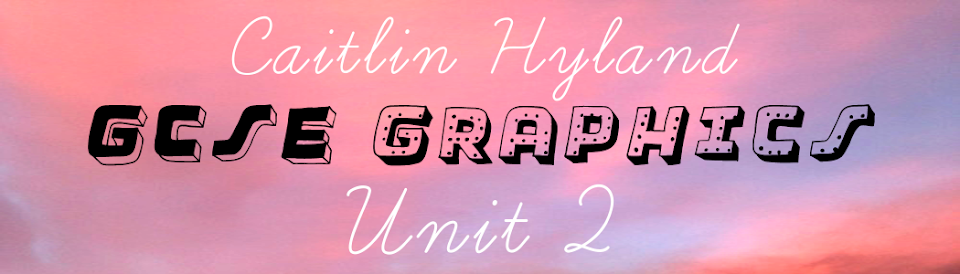Wednesday 2 April 2014
Tuesday 1 April 2014
Final Piece
Firstly, I used filled in each of the images that I had scanned in and adjusted the threshold of. I then dragged them into my book cover template and arranged them.
To check that the images worked behind the text and above a background, I added in the title and name of author, and filled in a blue background.
After that, I added in the images on the back cover. To make them have a 3D effect, I added a drop shadow to each image.
I then filled in the blue background on the back cover and spine. I added the text of the spine, and the image of author on the flap.
I filled in the rest of the background and added the biography of the author onto the flap. Then, I added the reviews onto the back cover. To make them more legible, I added a square behind them, and lowered the opacity so that the images behind were still visible.
Then, I added the institutional information, such as the price, website, publisher logo and barcode. I added the same shape behind them to make them more legible.
I then decided to have the author's photo and biography on the other flap, so moved those elements to that side. Then I added the blurb onto the other flap, as well as images of the other books available by Jamie Oliver.
Then I added images of cutlery to the spine to make it more interesting, as well as the publisher logo.
Finally, I changed the fill and stroke colour of the author's name on the front colour, to make it more legible and to draw more attention.
My final piece, when finished.
Monday 31 March 2014
Colour Schemes
My first design is using a monochromatic colour scheme. I chose a green hue, using different tones and values within it. The green theme has connotations of nature, which works well with the images of fruits and vegetables. However, it does not work well as it is not particularly reminiscent of food, and as a book cover would not draw people in.
My second design uses an analogous colour scheme. I used different tones of red, orange and yellow hues. This is effective as the different colours work well together and make the front cover look aesthetically pleasing. In contrast to this, these hues have connotations of autumn, which does not fit in with the theme of my book.
My third design uses a complementary colour scheme. I chose to use different values and tones of red and green. These colours have connotations of vegetables and salads, which fits in with the cookery theme of my book cover. As well as this, the red and green of the images and the white of the text have connotations of the Italian flag. This suits my design as my book is on Italian cookery.
Thursday 27 March 2014
Wednesday 26 March 2014
Final Draft (Digital)
I designed a draft of my book cover, using Photoshop, as a guideline for the creation of my final piece. The illustrations are not my own, however I will be using my own designs for my final cover.
Tuesday 25 March 2014
Sunday 16 March 2014
Drafting Ideas
I created various designs for the front cover of my book design, applying different styles and techniques, using Photoshop.
I also hand-drew four designs for the front of my book cover, using pencil.
Subscribe to:
Posts (Atom)